| |||||||||||||||||||||
|
Announcements
Want a new Job?
Chapters
Services
Feature Zones
|
IntroductionThere are many sources available on the internet which provide different implementations of Matrices. My idea here is not only to develop a Matrix class but to take a systematic approach to programming such types of problems with the aid of mathematical equations. This Matrix class is not complete by any means, but it is accompanied with complete documentation. Matrices find many important applications in different fields of science and are used to describe linear equations. They contain coefficients of linear transformations and can be added, multiplied, and decomposed in various ways. This marks them as a key concept in linear algebra and matrix theory. They are of so much importance in the sciences and mathematics that they are the building blocks of many commercial software applications, like MATLAB. This article deals with the development of a Matrix class using VB.NET. Every function that will be coded will be preceded by a formal mathematical definition of the function. BackgroundA matrix is a rectangular array of numbers. More generally, it can be a two-dimensional array of quantities which can be algebraically operated upon. In general terms, these "quantities" may be any abstract entities that can be added or multiplied -- for example, integers, fractions, polynomials, etc -- but in this article we consider a simple case by using Developing the codeA matrix A can be organized as:
The standard in which we choose to represent a matrix is not a big issue here for us. Some information follows: As for a standard representation of matrices, we can identify a single element ai,j as the element at the ith row and jth column. However, if we are considering the horizontal axis as x and the vertical as y, then according to the above organization ai,j is the element located at x=i and y=j, which will be the same element as aj,i if the convention of row and column were to be followed (note the reversed subscripts). In other words, x=i represents a column not a row, but x runs through a row (x=0 represents 0th column, x=1 represents 1st column, and so on, but x is running through a row). The 2-dimensional space in both mathematics and in computer languages is specified as the second representation. Hence it is chosen for our purposes, and we can proceed by declaring our class: Public Class Matrix
Implements ICloneable
Private M As Integer ' Horizontal Size = No. of Columns
Private N As Integer ' Vertical Size = No. of Rows
Public val(,) As Double
Private currentX As Integer
Private currentY As Integer
End Class
Here, Public Sub New(ByVal X As Integer, ByVal Y As Integer)
SetDimensions(X, Y)
currentX = 0
currentY = 0
End Sub
Public Sub New(ByVal X As Integer)
SetDimensions(X, X)
currentX = 0
currentY = 0
End Sub
Private Function SetDimensions(ByVal X As Integer, ByVal Y As Integer)
M = X
N = Y
ReDim val(M - 1, N - 1)
End Function
The constructor is overloaded, one for a rectangular matrix case and the other for a more specific square matrix case. Note here that since our 2-dimensional array is zero-based, if M is the horizontal count then the elements are indexed 0 to M-1. Matrix additionNow, we are going to add a function to our class which will receive another matrix and do element-by-element addition. If C is the matrix added to matrix A to obtain matrix B then:
for all i and j. In other words:
Also, the dimensions of A and C must match. Public Function Add(ByVal C As Matrix) As Matrix
If M <> C.M Or N <> C.N Then
Throw New Exception("Matrices size Mismatch.")
End If
Dim B As Matrix = New Matrix(M, N)
For i As Integer = 0 To M - 1
For j As Integer = 0 To N - 1
B.val(i, j) = val(i, j) + C.val(i, j)
Next
Next
Return B
End Function
Matrix multiplicationNow we move ahead to program the multiplication function. Multiplication can only be performed on two matrices if the number of columns (M) of first is equal to the number of rows (N) of the second. In other words, if matrix A and C are to be multiplied then for B=AC, according to our variables, this is only possible if A.M = C.N So: Public Function Multiply(ByVal C As Matrix) As Matrix
If M <> C.N Then
Throw New Exception("Matrices size Mismatch.")
End If
...
...
End Function
Remembering the matrix multiplication as follows:
So, If B=AC, a complete row of A (e.g. 0th row is [1 0 2] in the above example) can be addressed as In order to carry out the multiplication, we note that there is a one-to-one correspondence between running indices i and j. Thus, we write i=j=k. The first element of the resultant matrix B,
Generally, for any element at (i, j) in matrix B:
where
Dim B As Matrix = New Matrix(N, C.M)
For j As Integer = 0 To N - 1
For i As Integer = 0 To C.M - 1
For k As Integer = 0 To M - 1 ' or 0 to C.N -1
B.val(i, j) += val(k, j) * C.val(i, k)
Next
Next
Next
Return B
Matrix determinantThere are many ways by which the determinant of a matrix can be obtained. The most popular is expansion by a specific column or a row. Others are Gauss–Jordan elimination, and Gaussian elimination. Expansion by a row/columnExpanding by a specific row or a column is the simplest method and it will be used first to program the problem. For all those who have forgotten or don't know this method, consider the calculation of the determinant of the following matrix, expanding by the 0th row:
then
where To program this procedure, first consider a function
Public Function AddElement(ByVal element As Double)
If currentX > (M - 1) Then
currentY += 1
currentX = 0
End If
Try
val(currentX, currentY) = element
Catch e As Exception
Throw New Exception("Matrix filled with values.")
End Try
currentX += 1
End Function
The resultant matrix should not contain the elements from the matrix A, which appear in the yth row and xth column. For example, if:
then
or
Public Function SubMatrix(ByVal x As Integer, ByVal y As Integer) As Matrix
Dim S As Matrix = New Matrix(M - 1, N - 1)
For j As Integer = 0 To N - 1
For i As Integer = 0 To M - 1
If (i <> x And j <> y) Then
S.AddElement(val(i, j))
End If
Next
Next
Return S
End Function
After the definition of
Every recursive procedure has a base case. The base case for Public Function Determinant() As Double
If M = 1 And N = 1 Then
Return val(0, 0)
End If
Dim temp As Double
Dim MySubMatrix As Matrix
Dim j As Integer = 0
For i As Integer = 0 To M - 1
MySubMatrix = SubMatrix(i, j)
temp += ((-1) ^ (i + j) * val(i, j) * MySubMatrix.Determinant())
Next
Return temp
End Function
For all those who want to relate this to theory and standard definitions like Minor and Cofactor, please note:
Gaussian eliminationThis method is not conducive to good programming as it is factorial order, i.e. O(n!). Its utility is thus greatly reduced for larger values of n, in that it would take a lot of time to execute. To avoid this, we make use of some of the properties of matrices. One is very important here, stating: Multiplying one complete row or column of a matrix with a constant and subtracting the resulting column from another row or column would not change the determinant of the matrix. By proper manipulation of a matrix, we can make all of the elements but one equal to zero in any row. In this case, let j=Y be a constant row. From here, we need to expand the matrix. Let us define k as the first non-zero element in the row Y, where we must let Y be 0: Dim Y As Integer = 0
Dim k As Integer
For i As Integer = 0 To M - 1
If val(i, Y) <> 0 Then
k = i
Exit For
End If
Next
Now we take this non-zero element
Here, take Y = 0. Then k = 1, as the element
Note the inequality above. Now according to the property, the middle column can be subtracted from the last one to restore A. Thus:
Note here that the middle column is not changed; it remains as what the original was. Expanding by the 0th row yields:
Here, since all the other elements in the first row except one are zero, a matrix of 3x3 thus yielded only one 2x2 matrix. This is a big improvement over the previous method, where one nxn matrix yielded n number of (n-1xn-1) matrices. In contrast, this method always produces one (n-1xn-1) matrix from an nxn matrix. To put this complete procedure mathematically -- and thus "programmatically" -- we write:
for all Of course, if the top element of a column is already zero, we don't waste time making it zero again. So check for Dim f As Double
For i As Integer = k + 1 To M - 1
If val(i, Y) <> 0 Then
f = val(i, Y) / val(k, Y)
For j As Integer = 0 To N - 1
NewMatrix.val(i, j) = val(i, j) - val(k, j) * f
Next
End If
Next
Here,
is a factor declared as double. We have written In the crude expansion by a row method, we took out one element from a particular row, generated the Private Function GEDeterminant(ByVal DoClone As Boolean) As Double
If M = 1 And N = 1 Then
Return val(0, 0)
End If
Dim NewMatrix As Matrix
If DoClone Then
NewMatrix = Clone()
Else
NewMatrix = Me
End If
...
End Function
Now we use: NewMatrix = NewMatrix.SubMatrix(k, Y) 'Save space
temp += ((-1) ^ (k + Y)) * val(k, Y) * NewMatrix.GEDeterminant(False)
Return temp
Where Dim temp As Double
Public Overridable Function Clone() As Object Implements ICloneable.Clone
Dim temp As Matrix = New Matrix(M, N)
temp.val = val.Clone
Return temp
End Function
The Public Function GEDeterminant() As Double
If IsSquare() Then
Return GEDeterminant(True)
Else
Throw New Exception("Determinant exists only possible"
& _ "for a sqaure matrix.")
End If
End Function
Finally: Public Overrides Function ToString() As String
Dim temp As String
For Y As Integer = 0 To N - 1
For X As Integer = 0 To M - 1
temp &= val(X, Y) & ","
Next X
temp &= Chr(13)
Next Y
Return temp
End Function
Points of interestOne interesting thing is that, while programming the This Matrix Class has helped me solve many problems in varying fields. Use of Crammer's Rule to find the solution of simultaneous linear equations is one such important use of matrices. Remember that I used the phrase, "abstract entities that can be added or multiplied," earlier in the article. For this article we used Double as an abstract entity, but the use of a self-defined Polynomial can ease our way to the solution of complex electrical circuits -- like SPICE does -- using modified nodal analysis. Another important application of matrices that I have used extensively is to approximate a polynomial function from any number of given samples. The approximations can generally be in any form, including exponential, sinusoidal etc. Approximations in the form of sinusoids lead to the formation of Fourier Series -- both continuous and discrete -- and thus a whole new world of exploration. History
| ||||||||||||||||||||
正文
vb矩阵换算2008-08-27 21:33:00
【评论】 【打印】 【字体:大 中 小】 本文链接:http://blog.pfan.cn/iamben250/37914.html
阅读(6250) | 评论(1)
版权声明:编程爱好者网站为此博客服务提供商,如本文牵涉到版权问题,编程爱好者网站不承担相关责任,如有版权问题请直接与本文作者联系解决。谢谢!


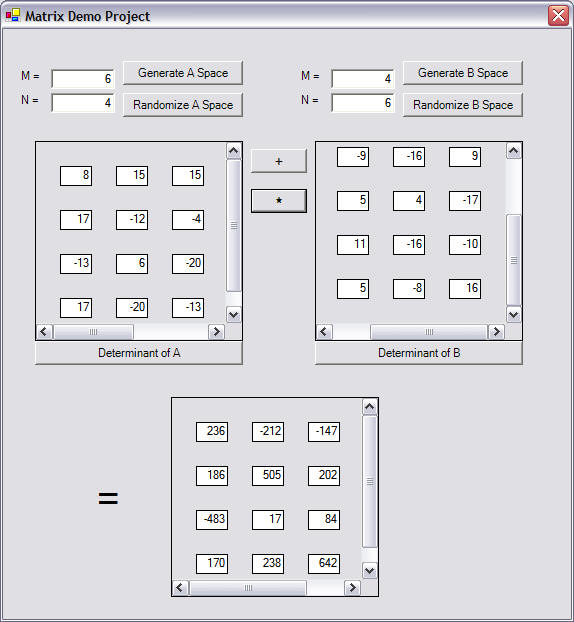








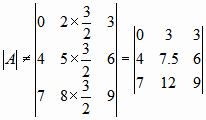
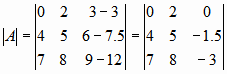
评论