| Title |
Make a ListBox display chemical symbols in Visual Basic 2005 |
| Description |
This example shows how to make a ListBox display chemical symbols in Visual Basic 2005. |
| Keywords |
ListBox, chemicals, chemical symbols, Visual Basic 2005, subscripts |
| Categories |
Controls, VB.NET, Graphics | |
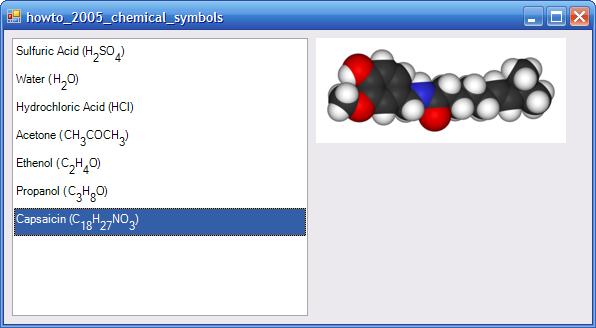
The form's Load event handler uses the following statement to make its ListBox owner-drawn.
lstFormulas.DrawMode = DrawMode.OwnerDrawVariable
It then add several ChemInfo objects to the ListBox. The ChemInfo class has three fields: a Name (as in Sulfuric Acid), a Formula (as in H2SO4), and a Picture. The class also provides the following DrawChemInfo subroutine. This routine draws a chemical's formula with the numbers as subscripts.
The code starts by calculating the top line for the formula's main text and the subscripted numbers. It then draws the chemical's name and "(".
Next the code measures the strings "X" and "XX" and calculates how much extra space the MeasureString function adds at the end of a string. It needs this value to make the pieces of the formula fit closely together.
The code then uses a Regex regular expression object to find runs of letters and digits in the formula. For each run, it determines whether the run contains letters or digits and then draws the run at the appropriate position.
The code finishes by drawing a ")". |
' Draw the ChemInfo's formula and name at the indicated Y
' coordinate.
Public Sub DrawChemInfo(ByVal gr As Graphics, ByVal br As _
Brush, ByVal fnt As Font, ByVal y As Integer, ByVal hgt _
As Integer)
' Find the top lines for the strings.
Dim y0 As Integer = y + hgt \ 7
Dim y1 As Integer = y0 + hgt \ 4
' Draw the name.
gr.DrawString(Me.Name & " (", fnt, br, 0, y0)
Dim text_size As SizeF = gr.MeasureString(Me.Name & " " & _
"(", fnt)
Dim x As Integer = text_size.Width
' Draw the formula.
' See how much extra space is added after strings.
Dim size1 As SizeF = gr.MeasureString("X", fnt)
Dim size2 As SizeF = gr.MeasureString("XX", fnt)
Dim kern As Integer = 2 * size1.Width - size2.Width
x -= kern
' Find runs of non-digits and runs of digits.
Dim reg_exp As New Regex("(\D*)(\d*)")
Dim a_match As Match = reg_exp.Match(Me.Formula)
While a_match.Success
' Draw this match's groups.
For g As Integer = 1 To a_match.Groups.Count - 1
Dim grp_text As String = a_match.Groups(g).Value
If grp_text.Length > 0 Then
If grp_text.Substring(0, 1) >= "0" AndAlso _
grp_text.Substring(0, 1) <= "9" Then
gr.DrawString(grp_text, fnt, br, x, y1)
Else
gr.DrawString(grp_text, fnt, br, x, y0)
End If
Dim ch_size As SizeF = _
gr.MeasureString(grp_text, fnt)
x += ch_size.Width - kern
End If
Next g
a_match = a_match.NextMatch()
End While
gr.DrawString(")", fnt, br, x, y0)
End Sub |
' Calculate the size of an item.
Private Sub lstFormulas_MeasureItem(ByVal sender As Object, _
ByVal e As System.Windows.Forms.MeasureItemEventArgs) _
Handles lstFormulas.MeasureItem
Dim lst As ListBox = DirectCast(sender, ListBox)
Dim ci As ChemInfo = DirectCast(lst.Items(e.Index), _
ChemInfo)
Dim item_size As SizeF = _
e.Graphics.MeasureString( _
ci.Name & " (" & ci.Formula & ")", lst.Font)
e.ItemHeight = 2 * item_size.Height
e.ItemWidth = item_size.Width
End Sub |
' Draw an item.
Private Sub lstFormulas_DrawItem(ByVal sender As Object, _
ByVal e As System.Windows.Forms.DrawItemEventArgs) _
Handles lstFormulas.DrawItem
' Draw the background.
e.DrawBackground()
' Draw the text.
Dim lst As ListBox = DirectCast(sender, ListBox)
Dim ci As ChemInfo = DirectCast(lst.Items(e.Index), _
ChemInfo)
Dim br As Brush = Nothing
If e.State And DrawItemState.Selected Then
br = SystemBrushes.HighlightText
Else
br = New SolidBrush(e.ForeColor)
End If
ci.DrawChemInfo(e.Graphics, br, lst.Font, e.Bounds.Top, _
e.Bounds.Height)
' Draw the focus rectangle if appropriate.
e.DrawFocusRectangle()
End Sub |
评论